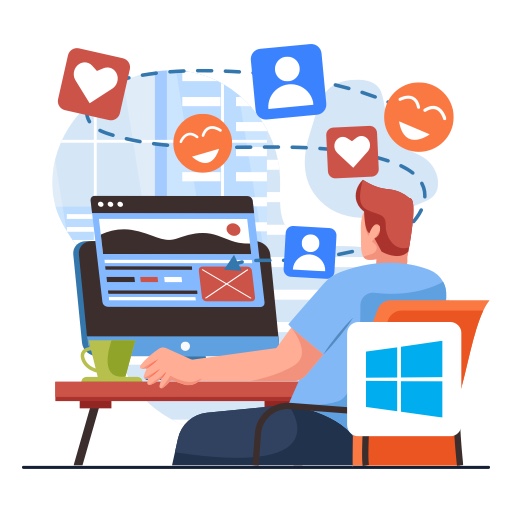Dolphin Passwords, your go-to free password manager that seamlessly bridges the gap between Android and Windows. In this post, we’re diving into the Windows experience, where Dolphin Passwords extends its secure embrace to your desktop.
The Authentic Free Password Manager – No Purchase, No Subscription, No Logins Limit, No Feature Boundaries
Windows Integration, Seamless Experience
Start by download and install Dolphin Passwords for Windows from our official website. The installation process is quick and intuitive, setting you up for a secure password management experience.
User-Friendly Desktop Interface
Discover a user-friendly interface tailored for your Windows desktop. Easily explore and organize your login information, credit cards, and secure notes with the familiar Dolphin Passwords layout. The intuitive design ensures that you can effortlessly access and edit your data without a learning curve.

Cross-Platform Sync for Windows
Unleash the power of cross-platform synchronization by exporting your encrypted password file to your preferred cloud drive. Access your passwords securely from your Windows device, keeping your data up-to-date and accessible wherever you go.
Bank-Grade Security
Rest easy with Dolphin Passwords, fortified by Advanced Encryption Standard (AES) technology. AES is the gold standard in encryption, ensuring that your sensitive information on your Windows desktop is safeguarded against potential threats.
With AES, Dolphin Passwords employs a robust encryption algorithm trusted by security experts worldwide. Your passwords and personal data are secured with the highest level of protection, providing you with peace of mind as you navigate the digital realm.
Choose Dolphin Passwords for Windows and experience the strength of AES encryption, ensuring your digital security is in safe hands.
Effortless Password Management
Add, edit, or delete entries seamlessly with Dolphin Passwords on Windows. Enjoy the convenience of managing your passwords in a secure and user-friendly environment.
Fine-Tune, Strengthen, and Organize Logins
- Personalize your login experience by choosing a distinctive service icon, ranging from Gmail and LinkedIn to Facebook and more.
- Bolster your security effortlessly with a one-click generation of robust and unique passwords.
- Keep your logins organized and enriched by attaching reference notes.
Retrieve Credit Card Info with Precision
- Access your credit card information with precision, without revealing sensitive details.
- Simplify the form-filling process by easily copying and pasting credit card details into the required fields. Enhance efficiency without compromising security.
Start Your Secure Journey on Windows
Download Dolphin Passwords for Windows today and experience the synergy of security and convenience on your desktop. Your journey to enhanced digital security begins now!
Great! If you’d like to include information about Dolphin Passwords being available on iPhone and MacOS, you can expand the note as follows:
Note: Dolphin Passwords is available for a diverse range of devices, including Android, iPhone, and MacOS.