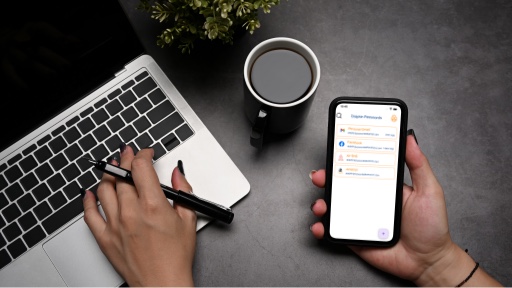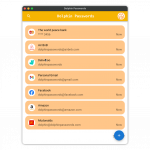With countless online accounts, from social media platforms to banking apps, keeping track of passwords can be overwhelming. This is where password managers come to the rescue, offering a secure safe to store and manage all your credentials.
Introducing Dolphin Passwords – your new favorite companion for Mac and iOS devices. Not only does Dolphin Passwords offer robust security features, but it’s also completely free, making it accessible to everyone.
The Features That Make Dolphin Passwords Stand Out

- Secure Safe: Dolphin Passwords offers a fortified safe to safeguard all your passwords, employing robust AES encryption to ensure they are shielded from unauthorized access.
- Cross-Platform Sync: Seamlessly sync your passwords across all your devices via iCloud, whether it’s your Mac, iPhone, or iPad. Never worry about forgetting a password again, as Dolphin Passwords keeps everything in sync.
- Password Generator: Tired of coming up with complex passwords? Dolphin Passwords has you covered with its built-in password generator, creating strong and unique passwords for each of your accounts.
Why Choose Dolphin Passwords Over Other Options?
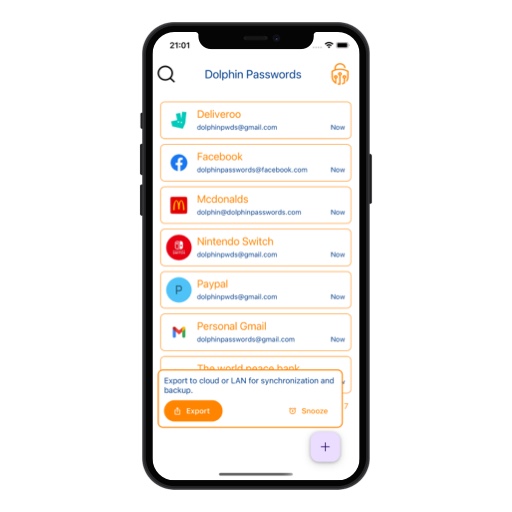
- Free of Charge: Unlike many other password managers that come with a hefty price tag, Dolphin Passwords is completely free. No subscriptions, no hidden fees – just download and start securing your passwords today.
- User-Friendly Interface: Dolphin Passwords boasts an intuitive and user-friendly interface, making it easy for anyone to set up and use.
- Privacy-Focused: Your privacy is paramount, and Dolphin Passwords takes it seriously. We DO NOT store your passwords on our servers. Instead, they are kept offline, in your personal cloud drive, or LAN drive, ensuring maximum security. Additionally, your passwords are always encrypted with your master password, providing an extra layer of protection against unauthorized access.
How to Get Started with Dolphin Passwords
- Download Dolphin Passwords: Head over to the Get Dolphin Password page on your Mac or iOS device and download Dolphin Passwords for free.
- Create Your Safe: Once installed, create your secure safe and set up your master password. Remember, this is the key to all your passwords, so choose something strong and memorable.
- Add Your Passwords: Start adding your passwords to Dolphin Passwords, either manually or by importing them from your browser.
- Sync Across Devices: Enable sync on all your devices to ensure your passwords are always up to date and accessible wherever you go.
- Start Browsing Securely: With Dolphin Passwords managing your passwords, you can browse the web with confidence, knowing that your accounts are secure and protected.
In conclusion, Dolphin Passwords is not just another password manager – it’s a trusted companion that simplifies your digital life while keeping your sensitive information safe and secure. Download Dolphin Passwords today and take the first step towards a more secure online experience.