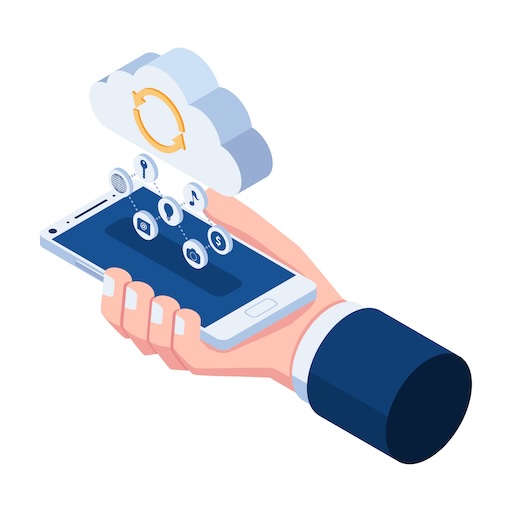Dolphin Passwords, your trusted password manager, offers a seamless solution to back up your logins securely. Here’s a step-by-step guide on how to safeguard your credentials with Dolphin Passwords:
1. Export Your Password Safe
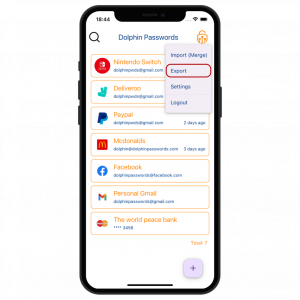
First and foremost, log in to your Dolphin Passwords account. Tap on the Dolphin Passwords logo in the top right corner and locate the “Export” option.
2. Encrypt with AES
Once you’ve initiated the export process, Dolphin Passwords employs Advanced Encryption Standard (AES) encryption to secure your backup file. AES is a robust encryption algorithm trusted by governments and organizations worldwide for its reliability and security.
3. Use Your Master Password
Dolphin Passwords simplifies the encryption process by utilizing your existing master password to secure your backup file. As you initiate the export, Dolphin Passwords seamlessly encrypts your data using the Advanced Encryption Standard (AES), with your master password serving as the encryption key. This approach ensures that ONLY you, with knowledge of your master password, can access and decrypt the backup file.
4. Choose Storage Location
After encryption, you have the flexibility to choose where to store your encrypted backup file. You can opt for local storage on your device or leverage the convenience of cloud storage services like iCloud, Google Drive, or Dropbox. Regardless of your choice, rest assured that your data remains encrypted and protected.
By following these steps, you can rest assured that your login credentials are protected and accessible whenever you need them. Dolphin Passwords prioritizes your security and convenience, empowering you to navigate the digital landscape with confidence.
Cloud Drive Safety

Storing your encrypted backup file in a personal cloud drive adds an extra layer of convenience without compromising security. Services like iCloud, Google Drive, and Dropbox offer robust security measures to safeguard your data in transit and at rest. Some people may express concerns about storing passwords in cloud storage; however, it’s important to note that since your backup file is encrypted with your master password, it remains inaccessible to anyone without your own master password.
Regular Backups
To maintain the integrity of your password data, it’s advisable to perform regular backups using Dolphin Passwords. Set up a schedule that aligns with your usage patterns to ensure that your most up-to-date login information is always backed up securely.
Note on Master Password Security
Your master password is the linchpin of your password security. It’s imperative to choose a robust master password that combines complexity and memorability. Avoid using easily guessable phrases or common words. Instead, opt for a unique combination of letters, numbers, and symbols that only you would know. Additionally, refrain from sharing your master password with anyone and consider regularly updating it to enhance security. With Dolphin Passwords, your master password is the gateway to securing and accessing your valuable login credentials.
Cross-Platform Security: Access Anywhere, Anytime
Dolphin Passwords seamlessly operates on iPhone, iPad, Android, Windows, and macOS platforms, ensuring that you can securely manage your logins and passwords regardless of your preferred device. Whether you’re on the go or at your desktop, Dolphin Passwords empowers you to safeguard your digital identity with ease and peace of mind.