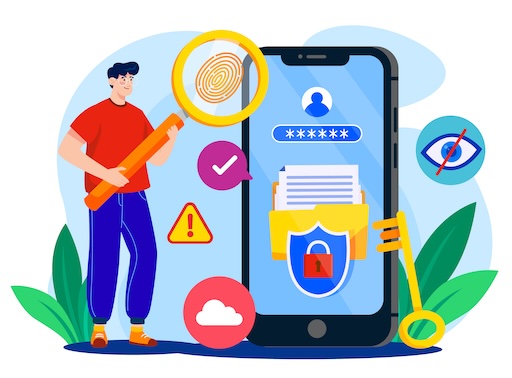In a cloud-obsessed world, offline password managers might seem old school, but they pack a powerful security punch! These nifty tools keep your sensitive info safe by storing it directly on your device, not on some distant server. This means way less chance of hackers getting their hands on your data.
It’s crucial to clarify that the term “offline” doesn’t restrict password storage to a single device. Dolphin Passwords, facilitates secure synchronization of login credentials across multiple devices. By maintaining data locally while enabling syncing capabilities, Dolphin Passwords ensures both enhanced security and seamless access across various devices.
If you’re an iPhone user seeking a secure, offline option for managing your passwords, this blog post is for you. We’ll delve into the benefits of offline password managers, explore some popular options, and discuss what to consider when choosing the right one for your needs.
While many offer free versions with basic features, some require subscriptions for additional functionalities. Dolphin Passwords is a completely FREE password manager.
Benefits of Offline Password Managers
- Enhanced Security: Offline password managers store your passwords locally on your device, reducing the risk of unauthorized access or data breaches associated with cloud-based solutions.
- Protection from Online Threats: By keeping your sensitive information offline, you’re shielded from potential online threats such as phishing attacks or server breaches.
- Complete Control: You have full control over your passwords and data, as they are stored solely on your device and not on third-party servers.
- No Dependency on Internet Connectivity: Access your passwords anytime, anywhere, even without an internet connection, ensuring uninterrupted access to your accounts.
- Privacy Assurance: Your personal information remains private and secure, with no risk of it being accessed or shared without your consent.
- Compatibility Across Devices: Offline password managers often support multiple platforms, allowing you to securely access your passwords across various devices without compromising security.
Seamlessly Managing Your Passwords Across Devices
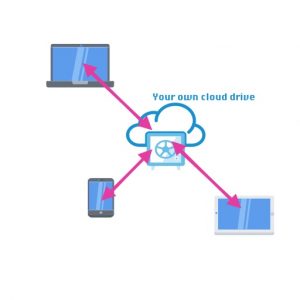
Offline password managers offer a robust solution for securing your digital accounts while providing the convenience of syncing across devices. Unlike cloud-based alternatives, offline does not equate to disconnected; instead, these managers utilize secure methods like iCloud or LAN share drives for syncing encrypted login information. By exporting and importing data, users can seamlessly merge and update their password databases across various platforms. Importantly, all exported content undergoes AES encryption, safeguarding personal information from unauthorized access. This approach ensures continuous access to passwords without reliance on internet connectivity, enhancing security and privacy while offering compatibility and flexibility across different devices and operating systems.
Enhanced Security with Password Generation
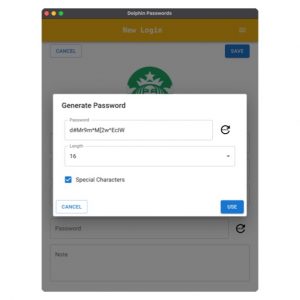
Utilizing a password generator within Dolphin Passwords enhances security by creating complex, unique passwords for each of your accounts. With just a few clicks, you can generate strong passwords that are virtually impossible to guess, significantly reducing the risk of unauthorized access. By customizing parameters such as length and character types you can tailor the generated passwords to meet the specific requirements of each account. This feature not only saves time but also ensures that your accounts are fortified with robust, unpredictable passwords, fortifying your digital security against potential threats.